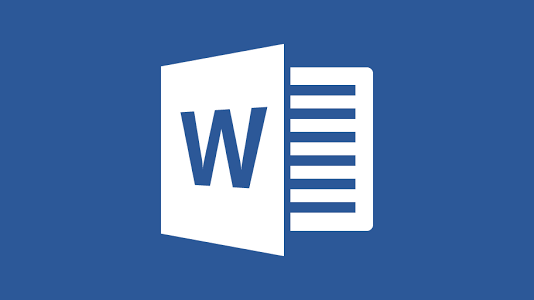
Concerned public
Trainees who have completed Module 2 or have already mastered most of the essential features of Word.
Goals
Master the advanced features of Word © Word Processor.
- Mailings.
- Plan mode.
- The forms.
- Long documents.
- Multi-user documents.
- Word ® and the Web.
Practical arrangements :
- Individual courses: in company, at home or in our premises
- Group lessons: in company or in our premises
Home classes can give you a tax reduction of 50% (according to the current finance law)
Training program:
Direct mail
- Letters, envelopes, labels (Word, Excel, Access, Outlook files)
- Data fusion
- Merger criteria
- Conditional instructions
- The Ask / Fill instructions
- The print preview of a mailing
Plan mode
- Create and use a plan
- Insert a title or chapter
- Page breaks and section breaks
- Number pages
- Create the table of contents from the map
The forms
- Create a form
- Repetitive formatting
- The different types of fields
- Protection and backup
Long documents
- Solidarity lines, widows or orphans
- Hypertext links and navigation pane
- Double-sided, watermark and drop caps
- Bookmarks, references and footnotes
- Legends
- The drawings
- Bibliographies
Multiple user documents
- Work on several people on the same document
- Tracking changes
- Accept or decline a change
- Inserting and reviewing comments
- Merge multiple documents
- Sharing documents, protected models
Word and the Web
- Personalized e-mailings
- Hyperlinks to other applications
Duration: to define together, according to your needs.
Price:Contact us
Recent Comments