General public and professionals wishing to master the basic features of Word. A first approach of the computer tool is advised (keyboard, mouse, Windows, …).
Goals
Learn the basics about word processing Word.
- The Word environment.
- Presentation of documents.
- Edit and save.
- Format a mail.
- Create a multi-page folder.
- The tables.
- Images.
Practical arrangements :
- Individual courses: in company, at home or in our premises
- Group lessons: in company or in our premises
Home classes can give you a tax reduction of 50% (according to the current finance law)
Training program :
The environment
- Opening a document
Entering and editing text
Registration and closing of documents
The status bar and the toolbar
Copy / paste and cut / paste
Formatting
- Fonts, styles and attributes
- The paragraphs
- Bulleted lists
- Copy formatting
- Fast styles
- View formatting marks
- Spell checker, synonyms
The mails
- The references
- Position the address
- The body of the mail
- Get in shape
Multi-page documents
- Pagination
- Page breaks
- Headers and footers
- Cover page
- The themes
The tables
- Designing a table
- Resizing
- Insert or move rows or columns
- Formatting and dressing
Images
- Insert an image
- Wordart
The impression
- Margins, the orientation of the document
- The print preview
- The printer
Duration: to define together, according to your needs.
Price:Contact us
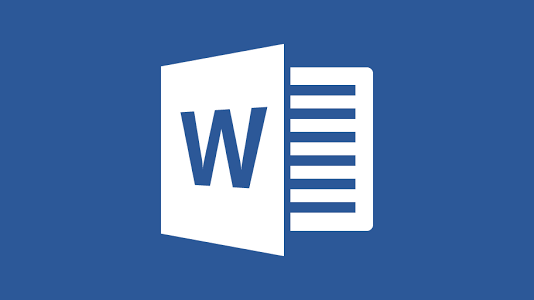
Recent Comments